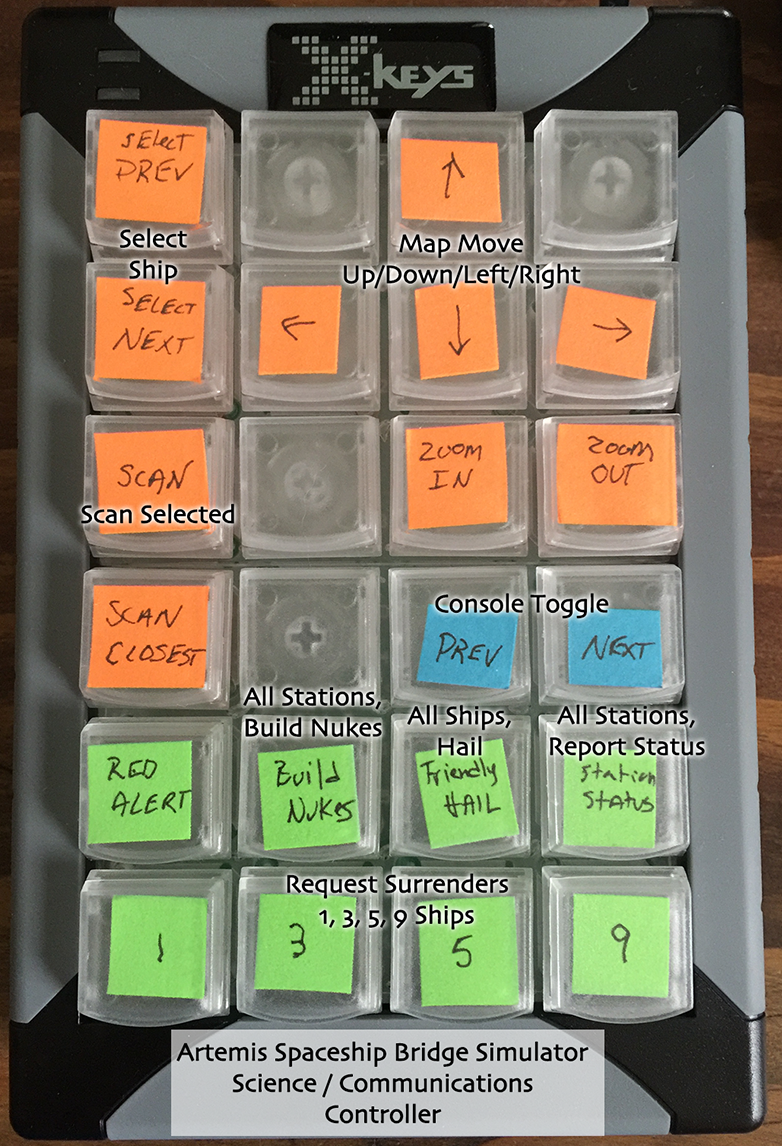
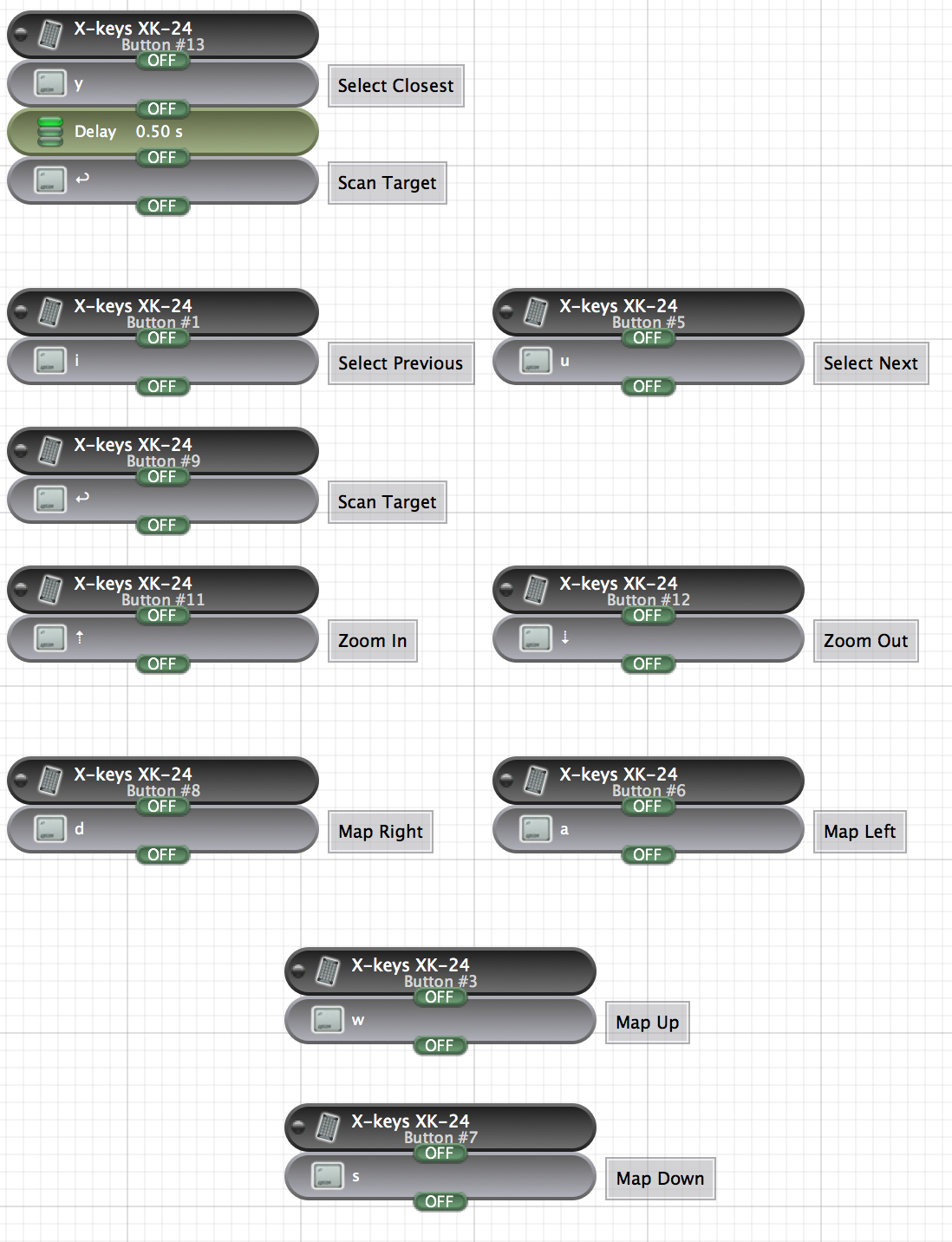
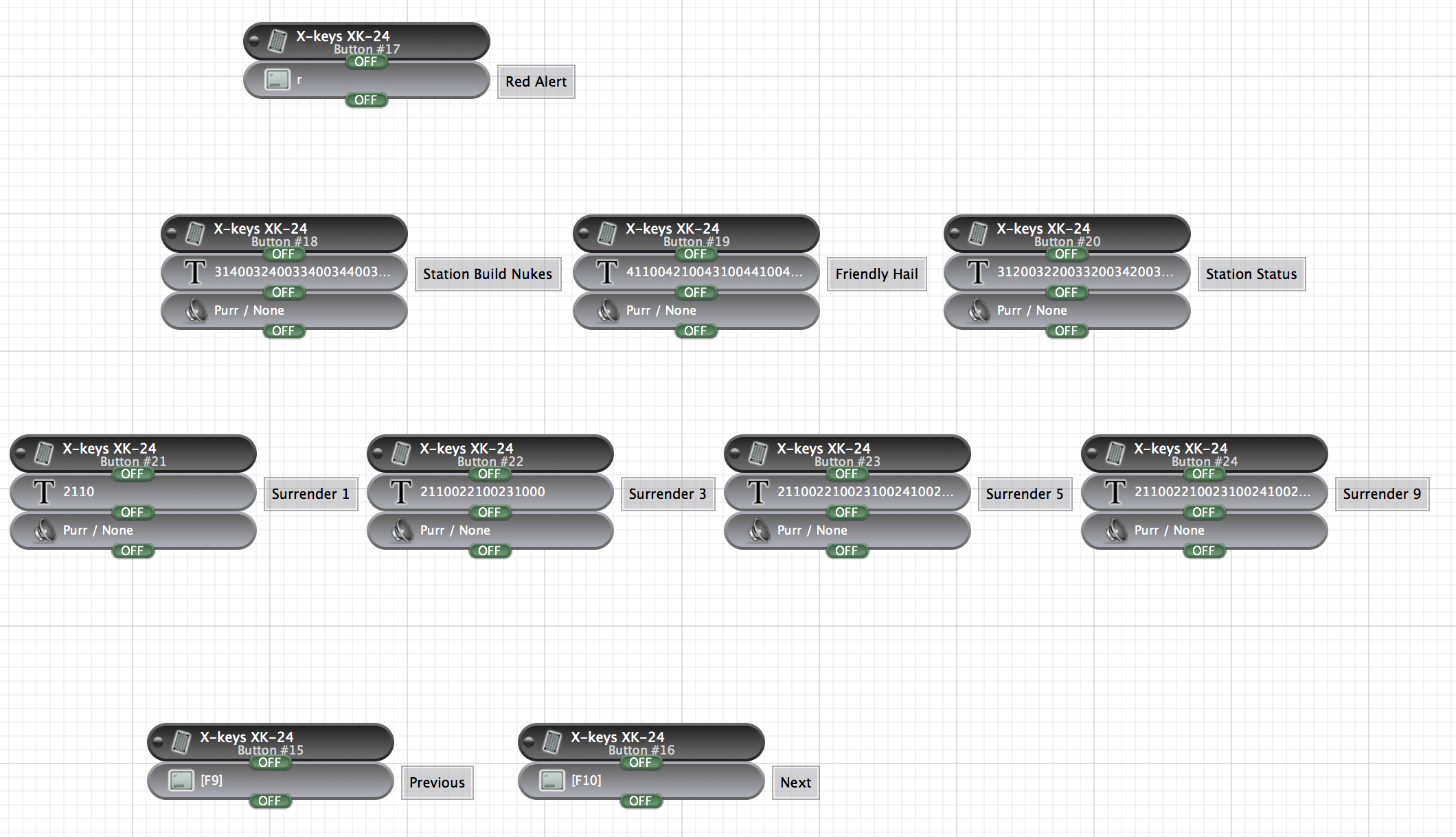
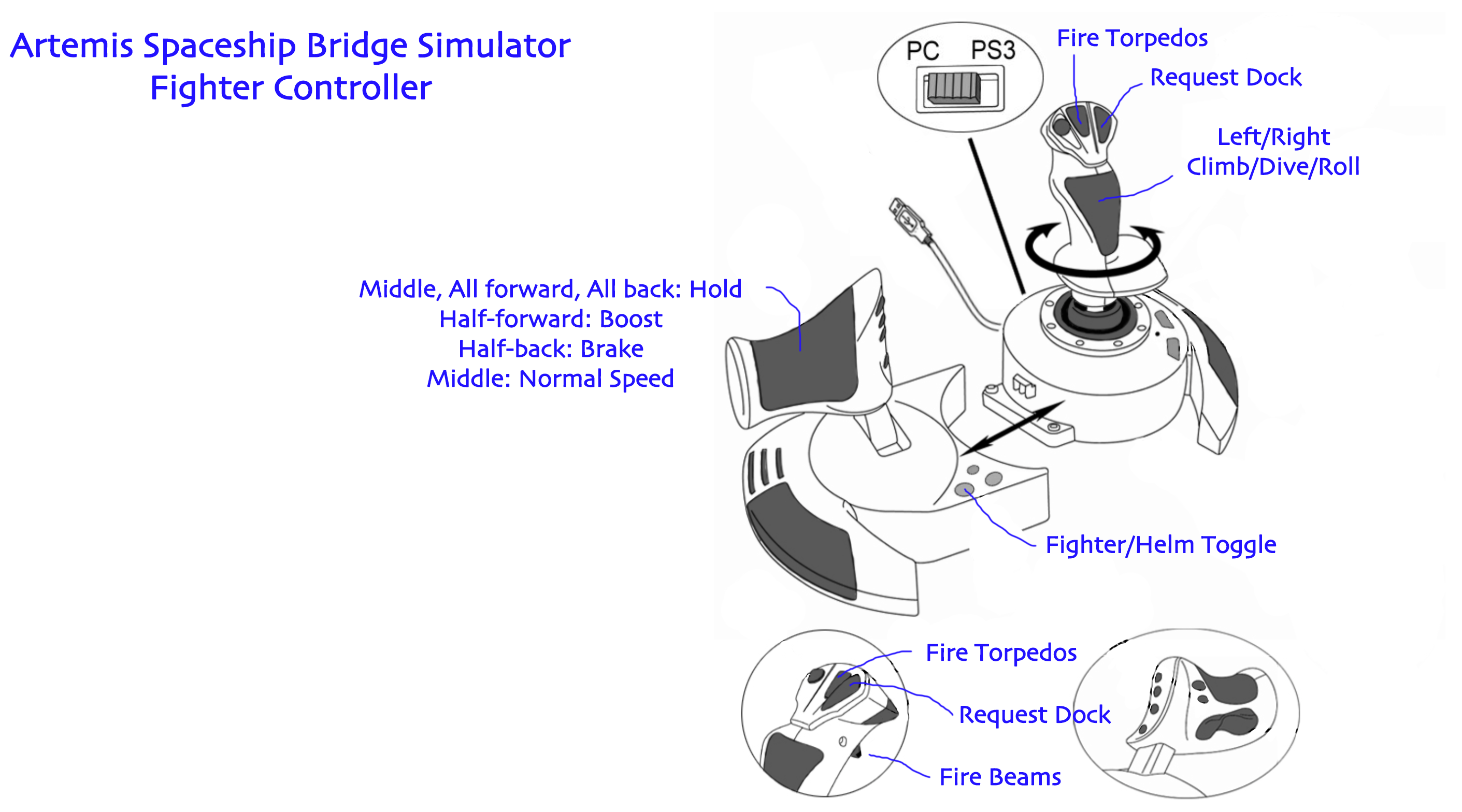
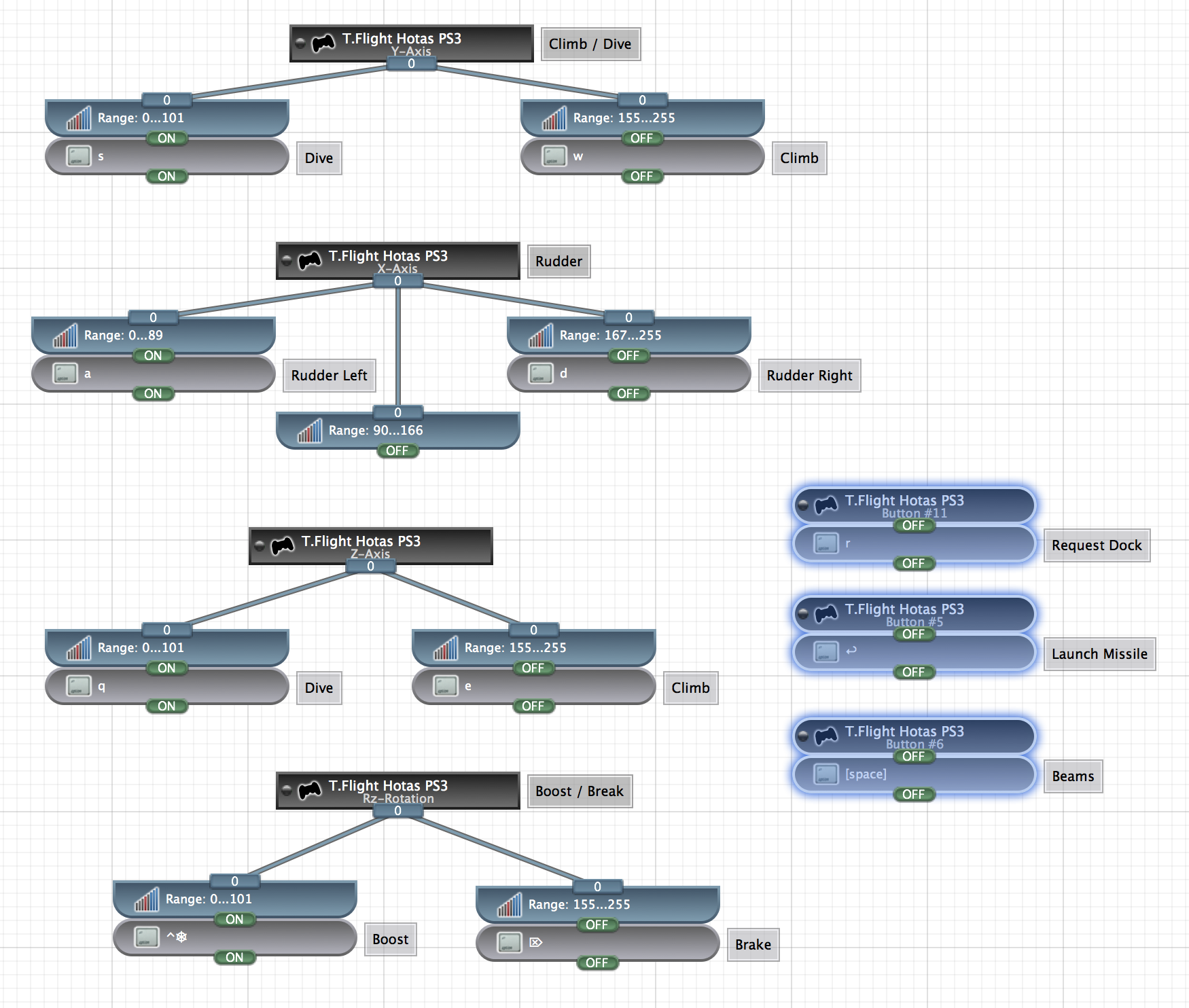
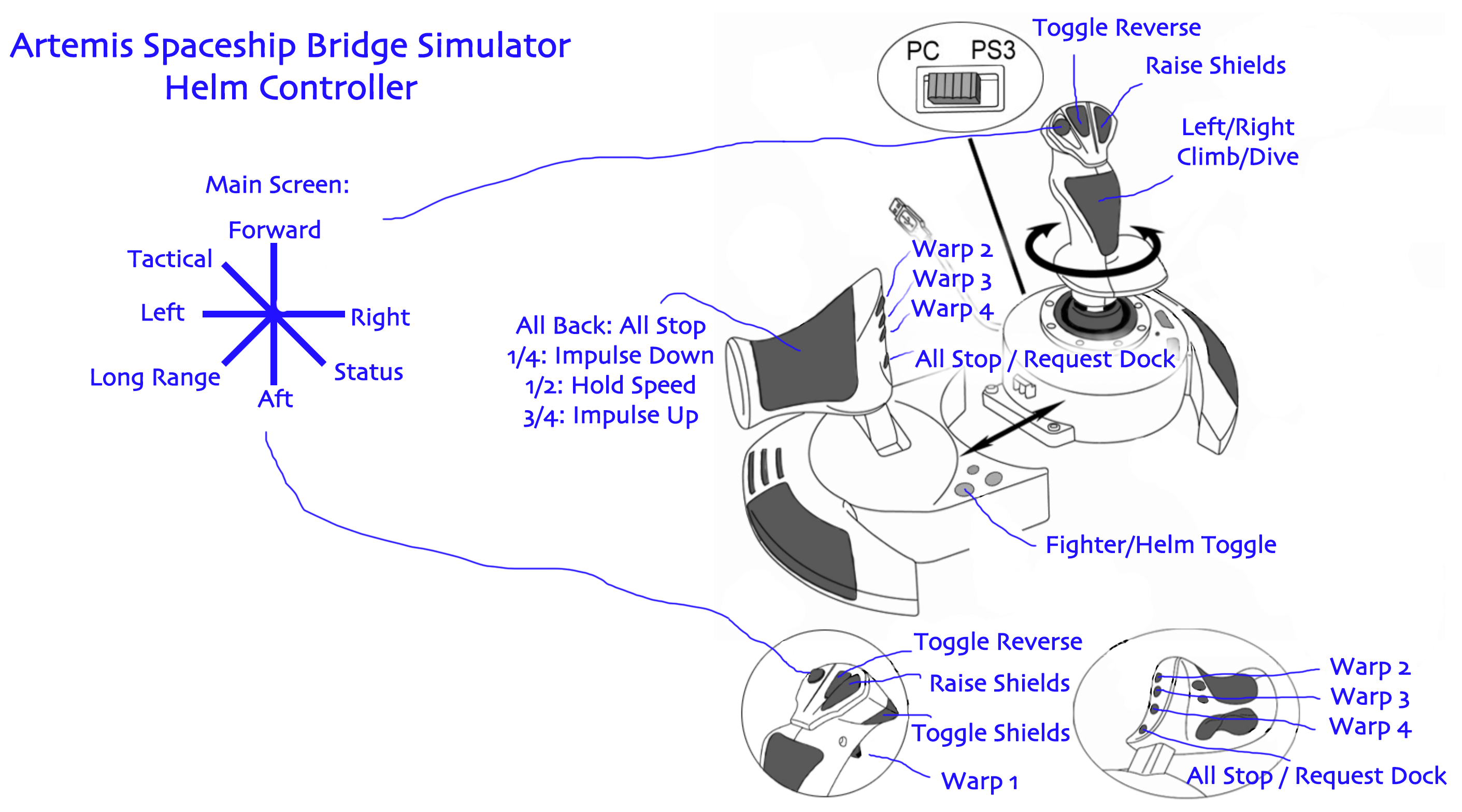
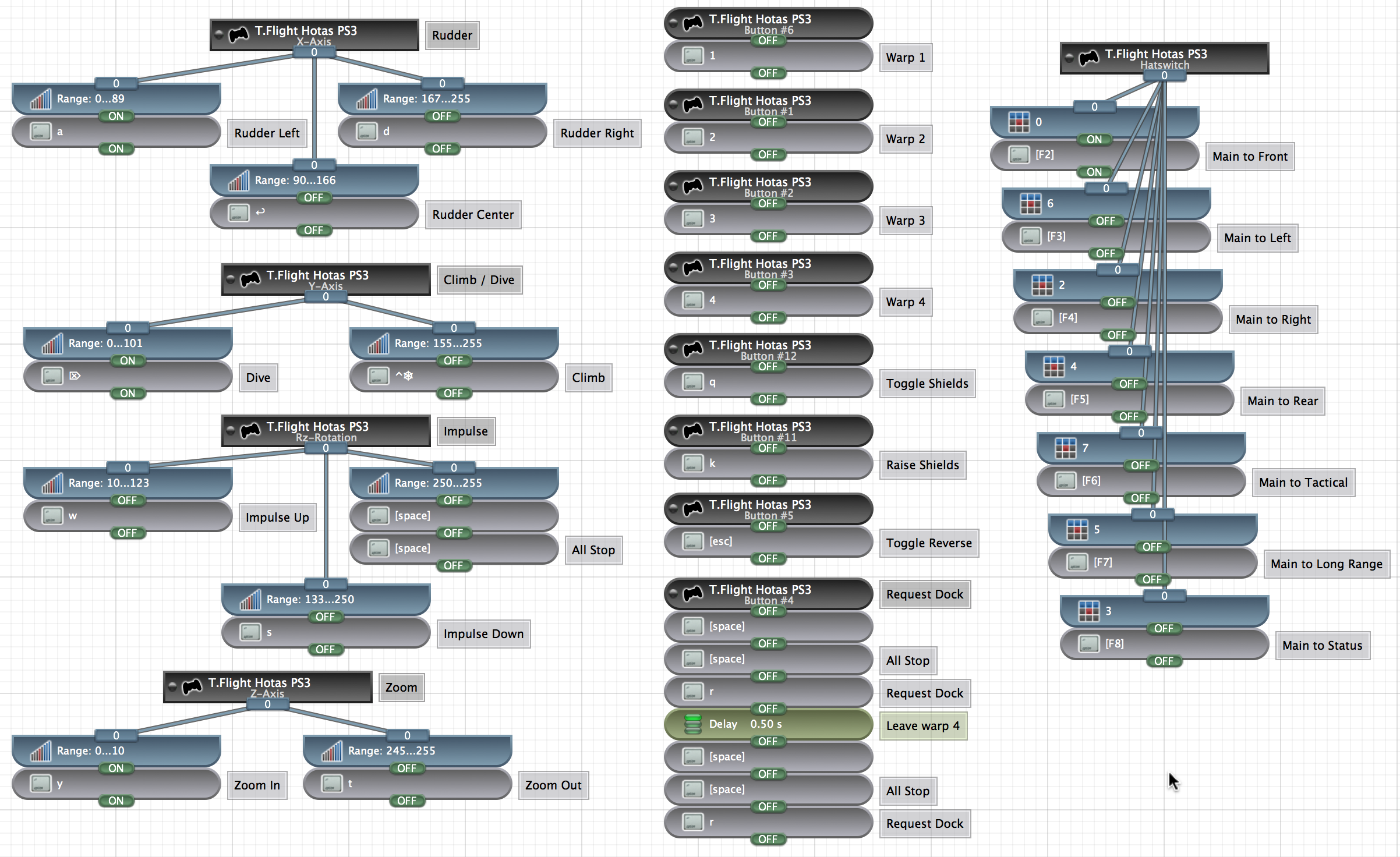
Devices
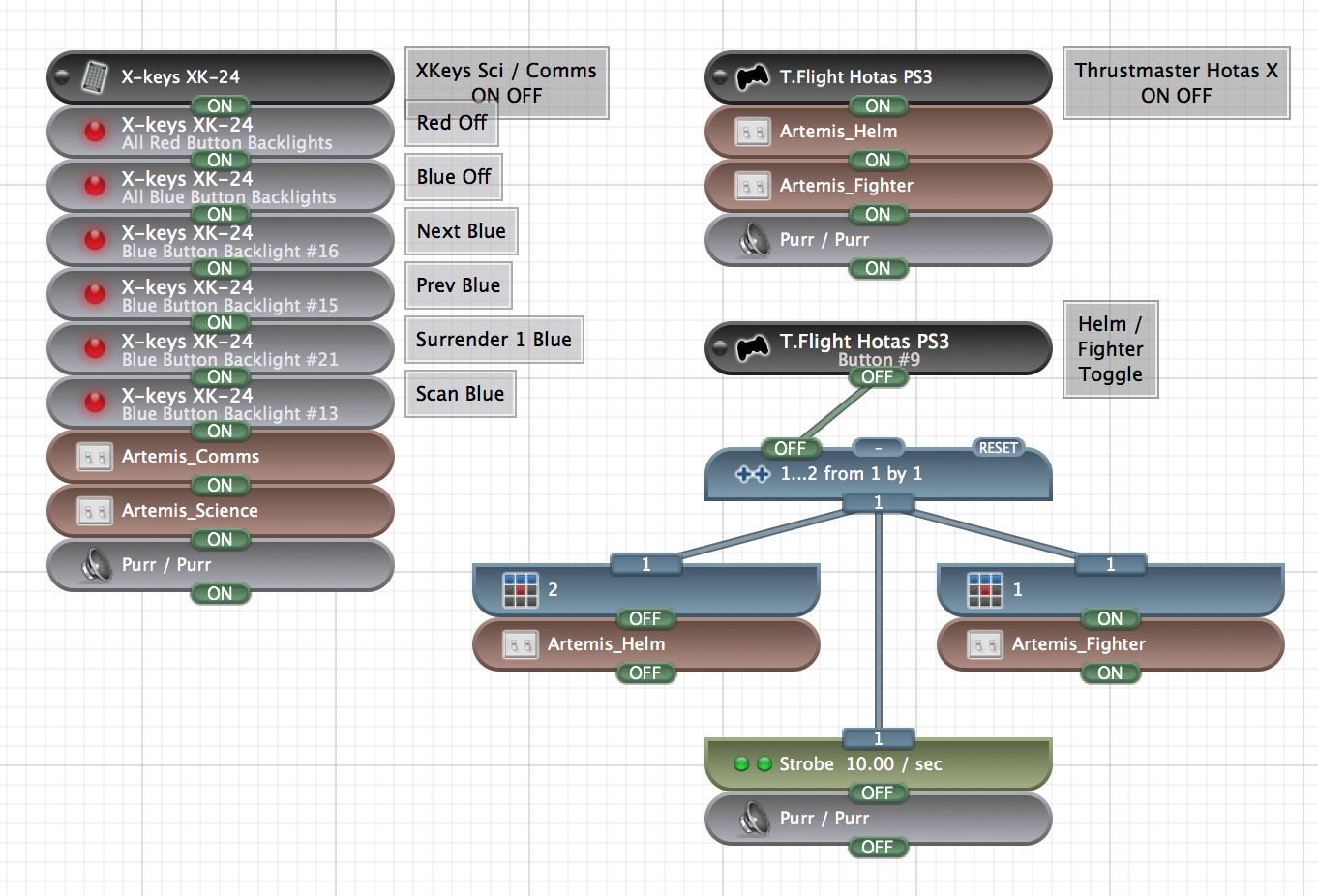
Natively configure your Joystick/Keypad using ControllerMate for use with Artemis Spaceship Bridge Simulator (running in Parallels/Wine).
With this setup, the device becomes active and configured when it is plugged in. The joystick defaults to a Helm setup, but is swapped to Fighter using the joystick's SE button. The Comms setup runs scripts to request surrenders, hail friendlies, and build nukes. i.e. pressing "3" will request surrenders from the nearest 3 ships.
If you don't have an XKeys 24 or a Thrustmaster T-Flight Hotas X, you can easily reconfigure the scripts to use your native Mac keyboard or your device. See the ControllerMate help.
Download ControllerMate Import Files
| Legend | ControllerMate Script | ||
| XKeys 24 |
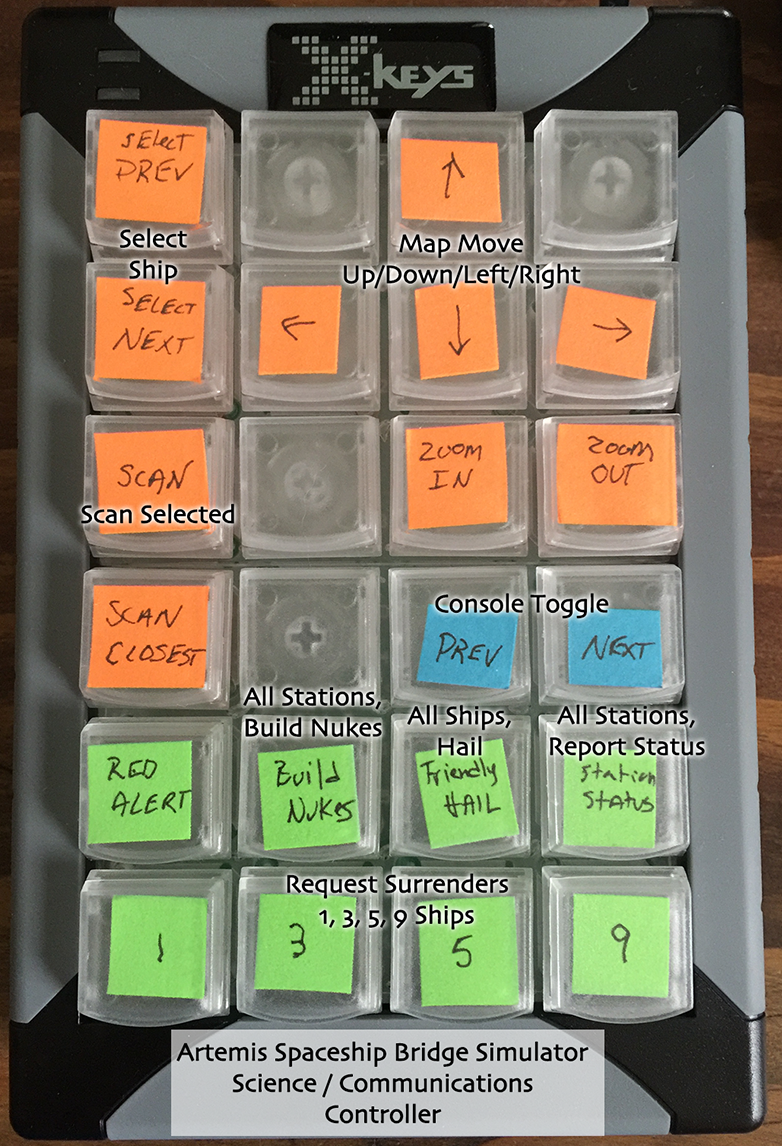
|
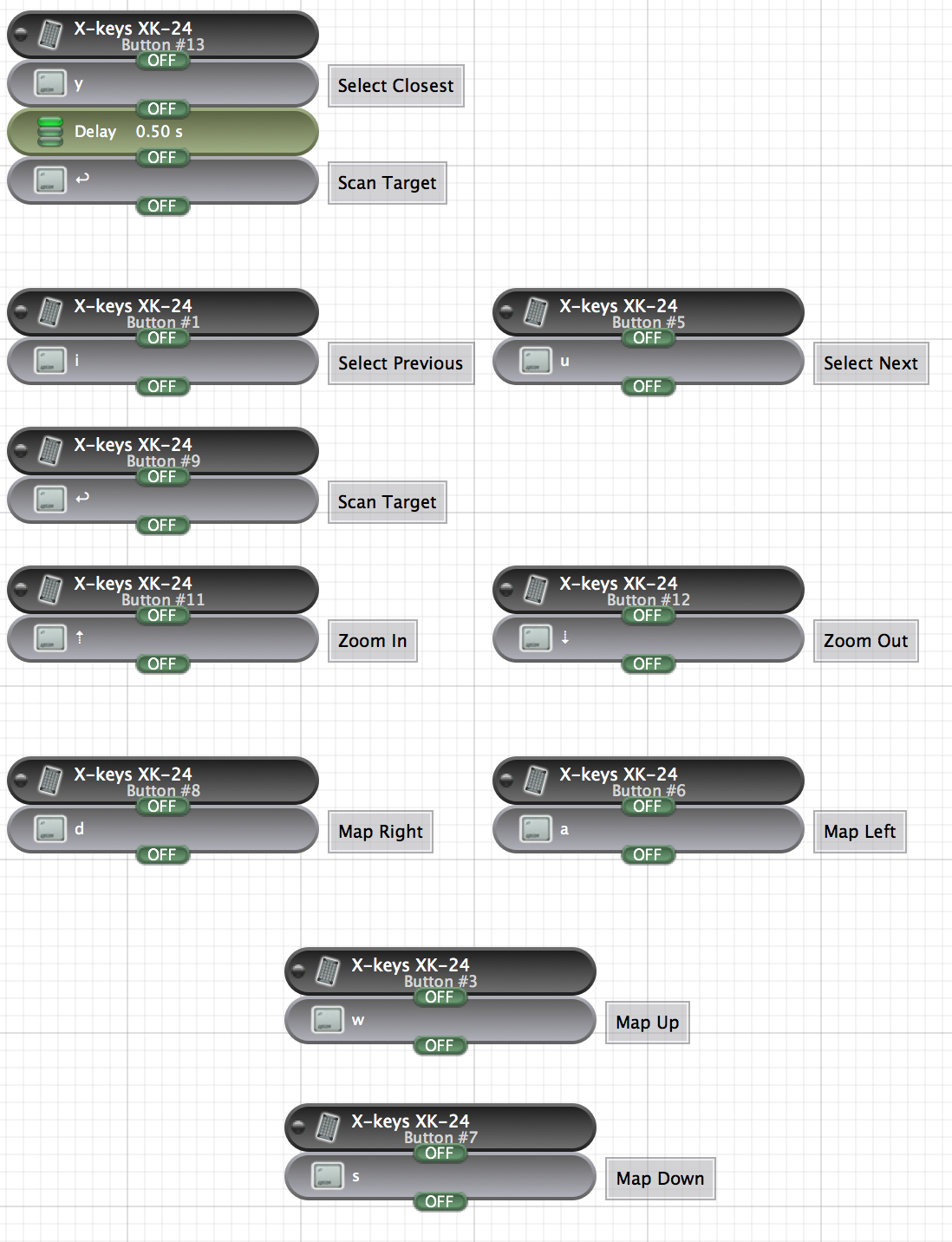
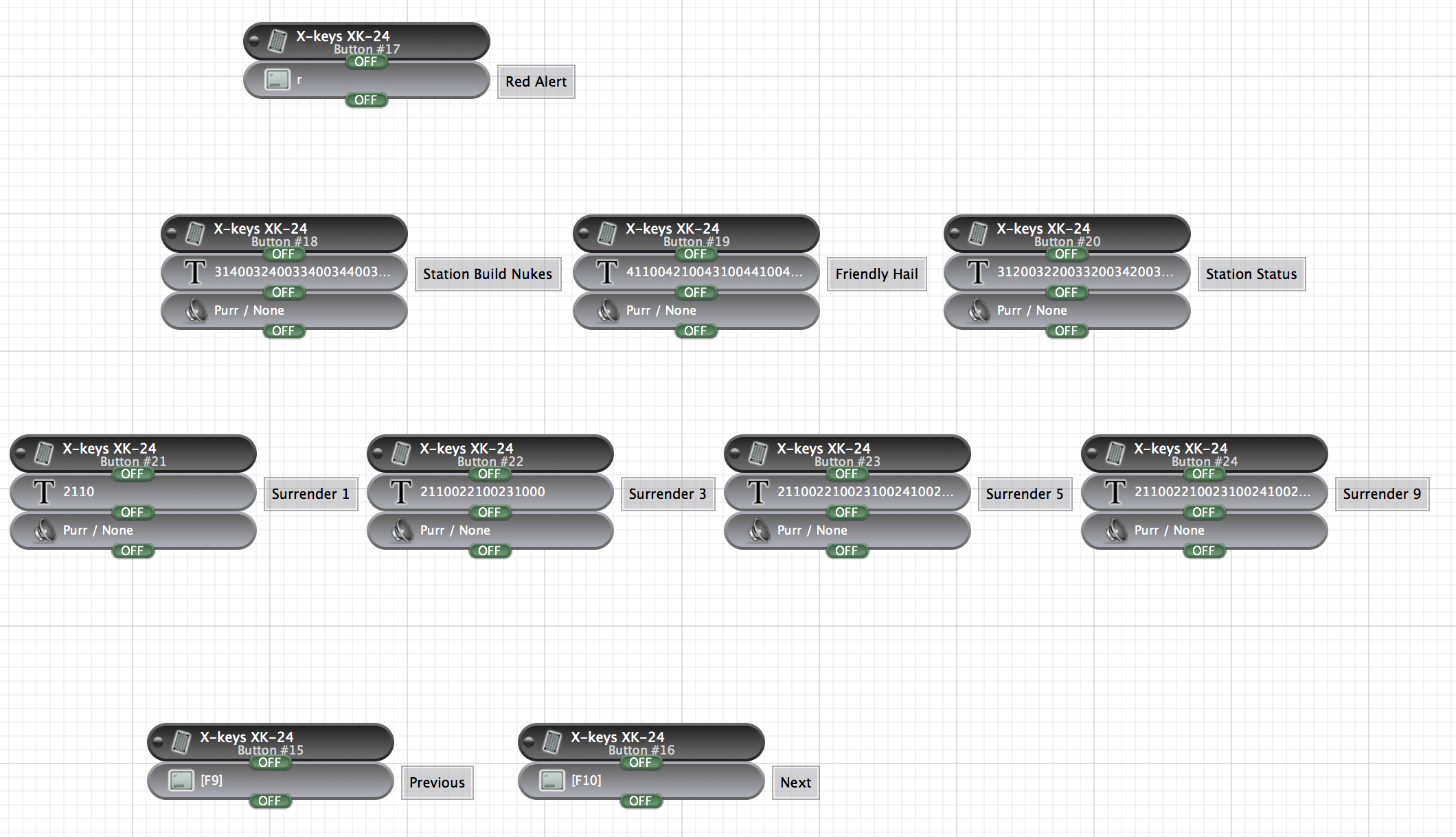 |
|
| Thrustmaster T-Flight Hotas X v.2 |
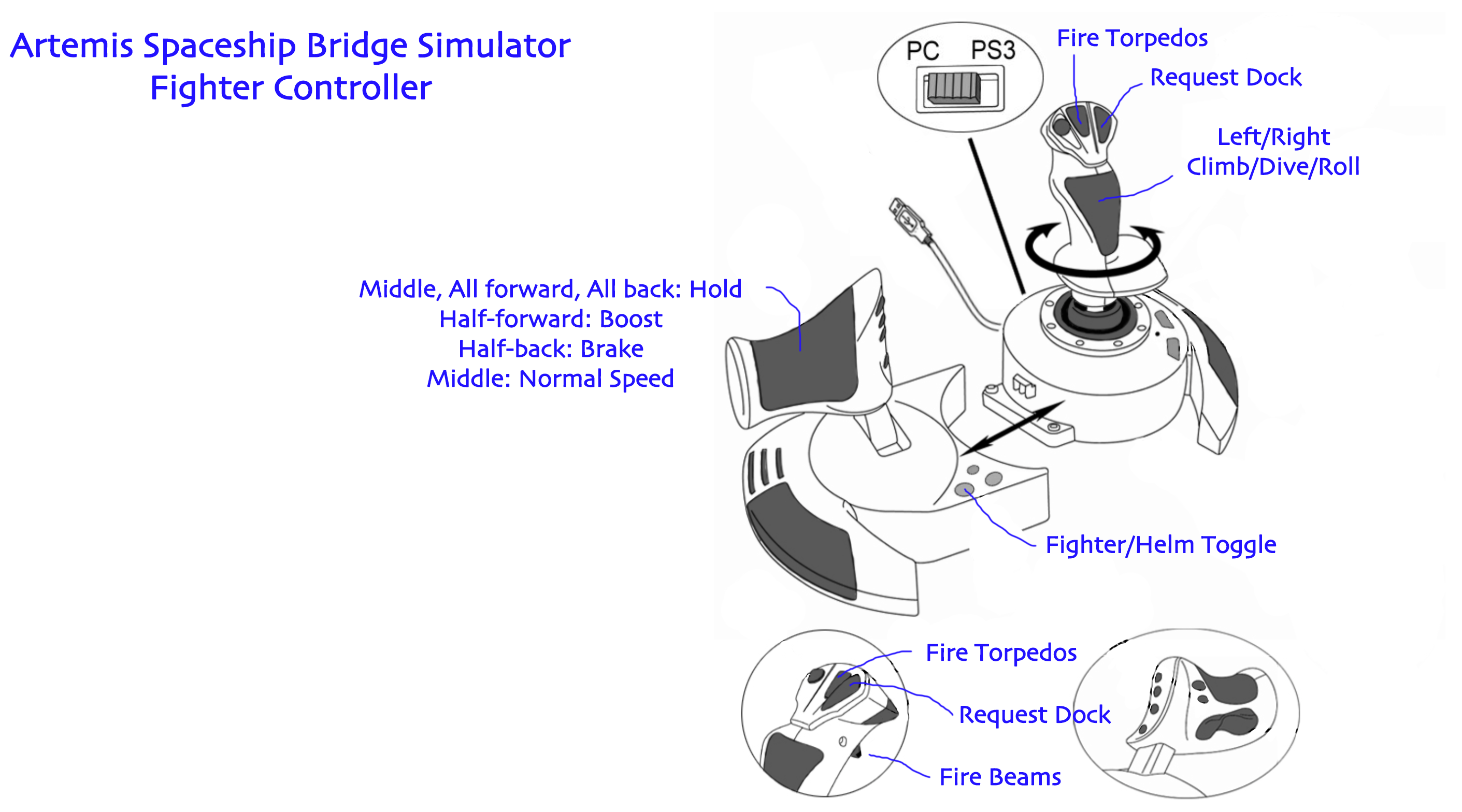
|
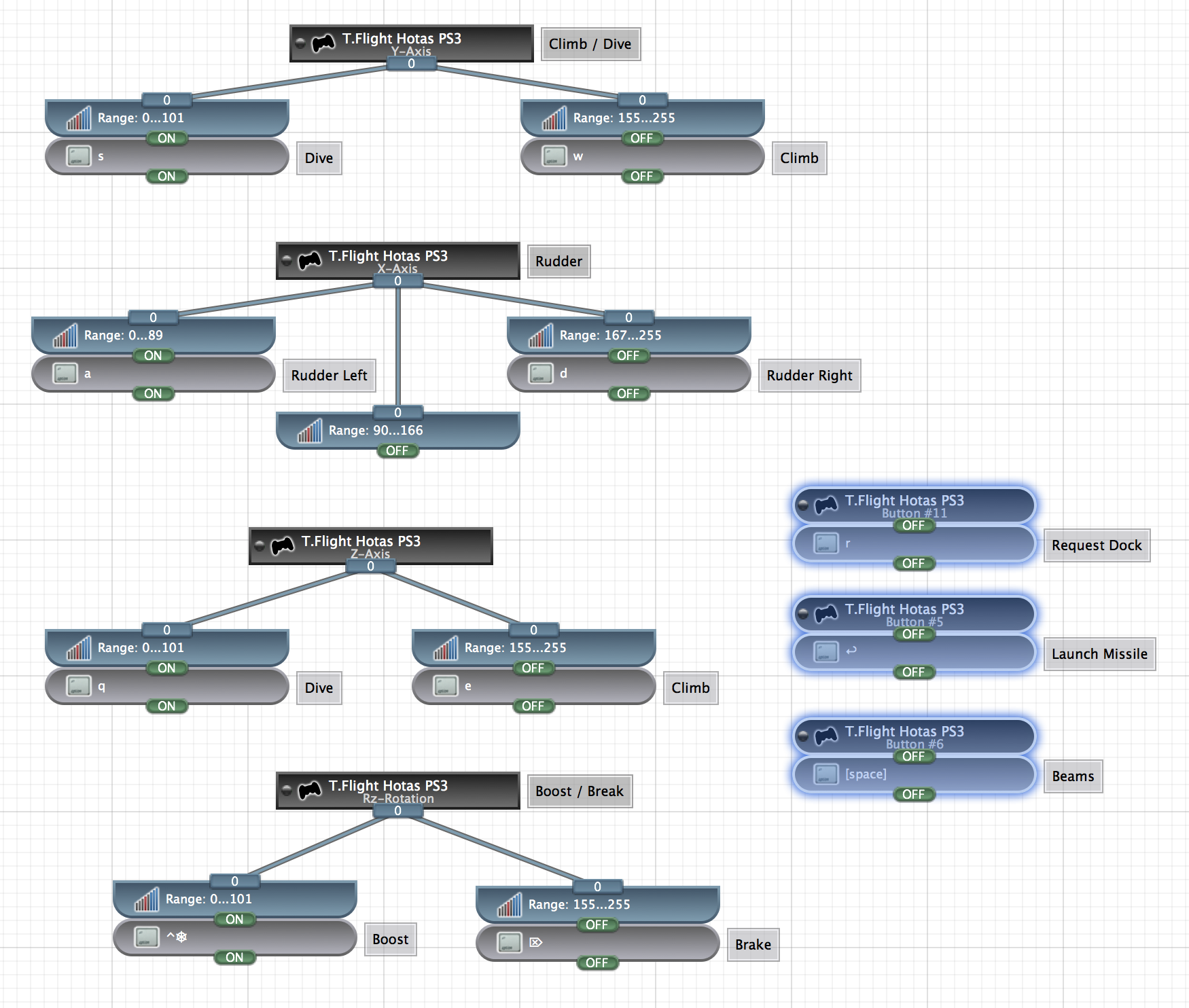 |
|
| Thrustmaster T-Flight Hotas X v.2 |
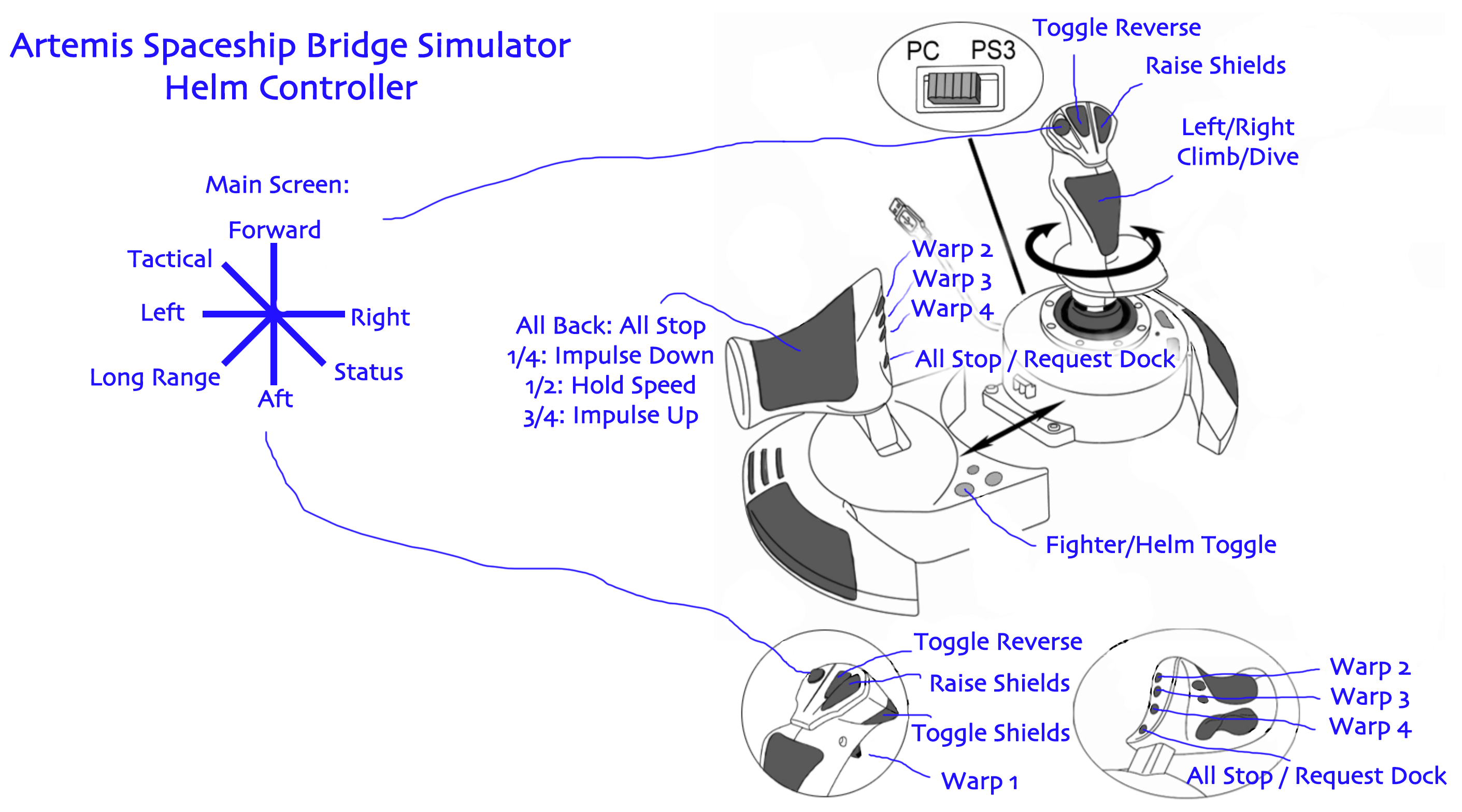
| 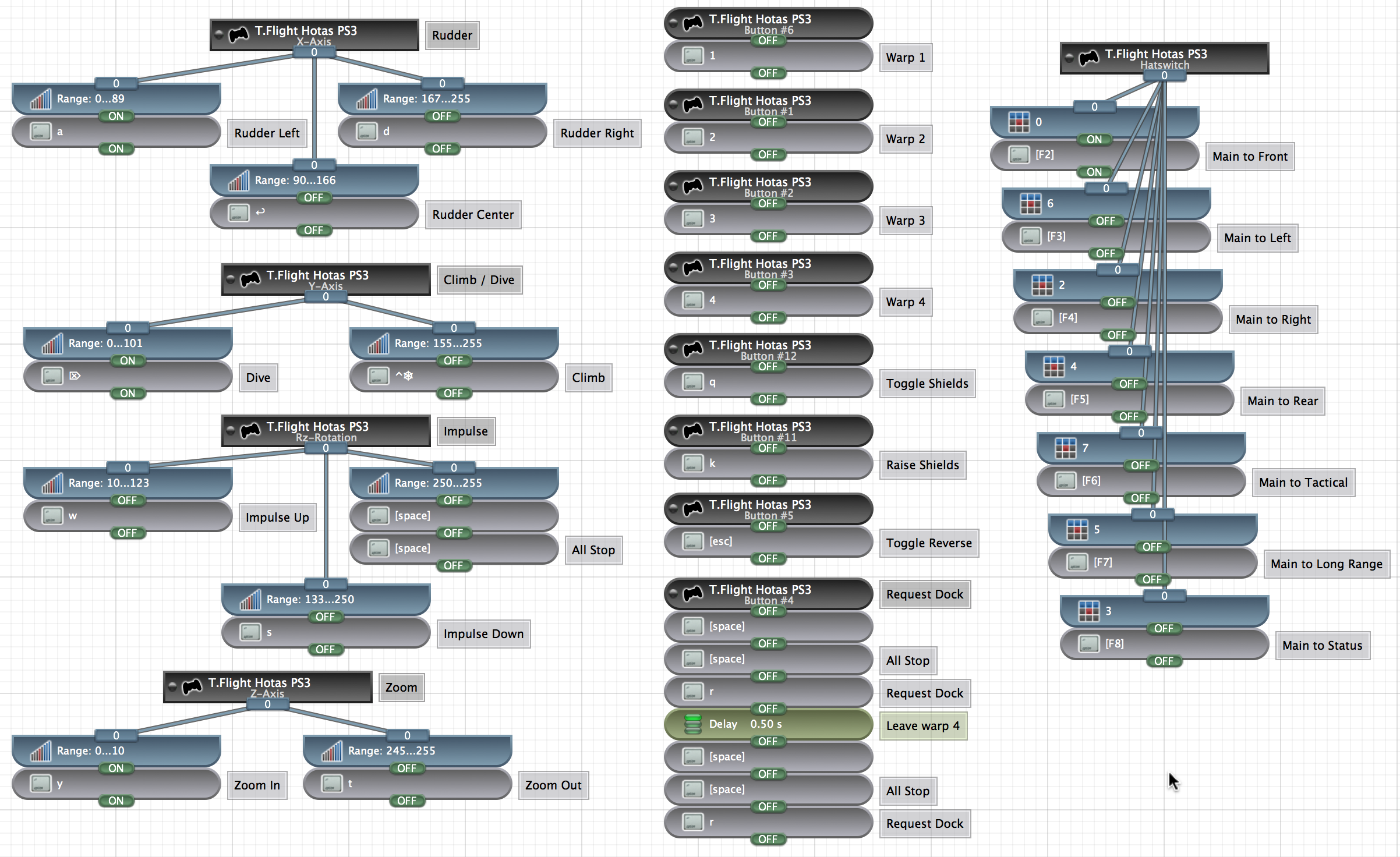 |
|
| Connect/Disconnect Devices |
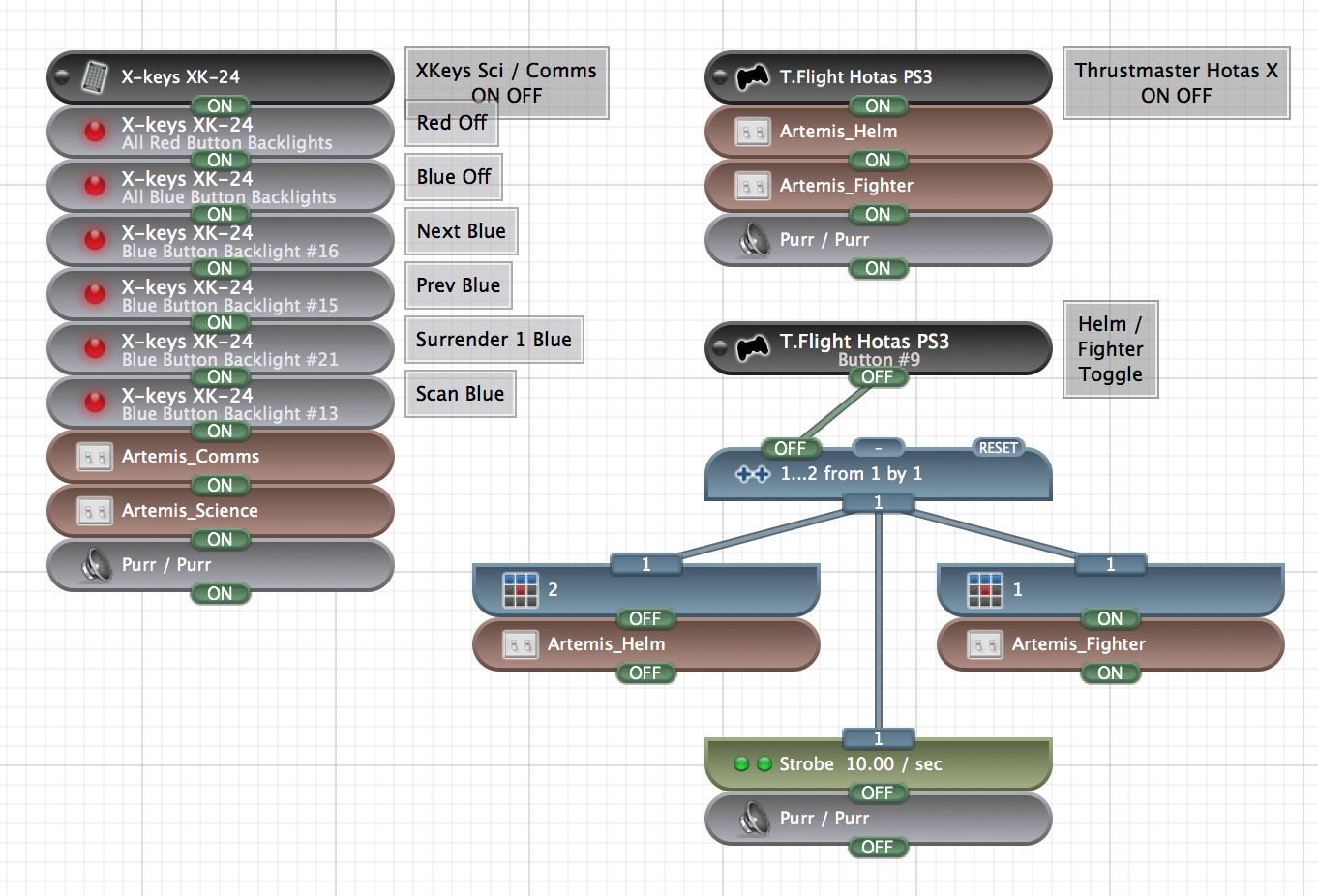
|